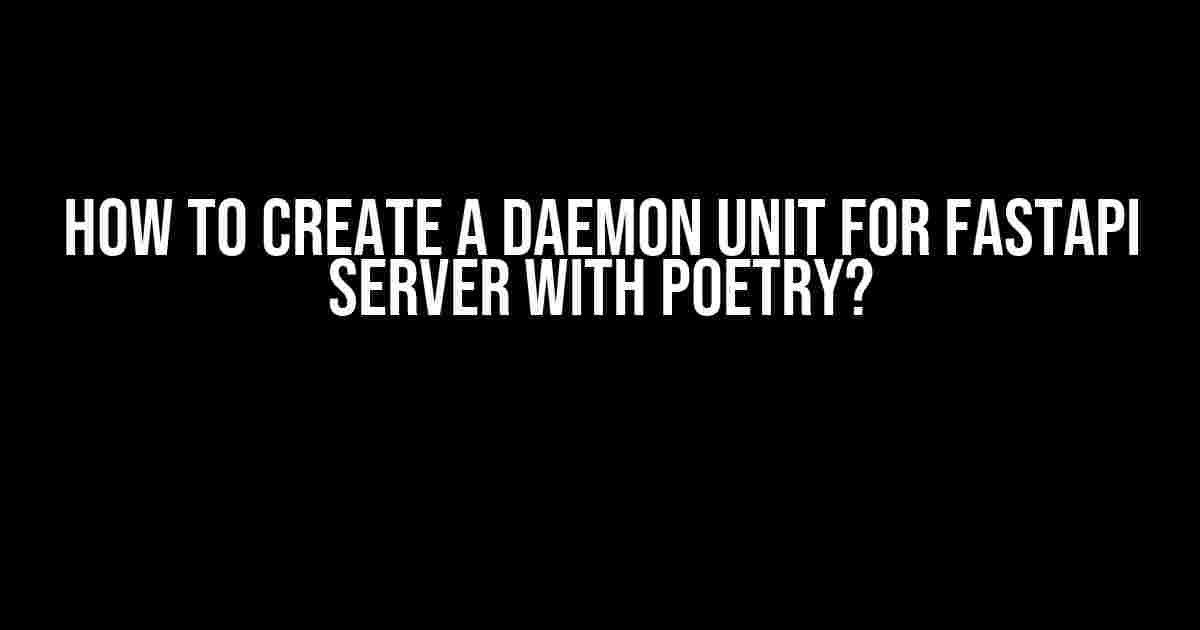Welcome to this comprehensive guide on creating a daemon unit for your FastAPI server using Poetry! If you’re reading this, chances are you’re tired of manually starting your FastAPI server every time you boot up your system or restart your server. Worry not, dear reader, for we’re about to embark on a journey to automate this process with the power of systemd and Poetry.
What is a Daemon Unit?
Before we dive into the meat of the tutorial, let’s take a step back and understand what a daemon unit is. A daemon unit is a configuration file that tells systemd how to manage a particular service. In our case, we want to create a daemon unit to manage our FastAPI server. Think of it as a blueprint for systemd to follow when starting, stopping, or restarting our server.
Why Use Poetry?
Poetry is a Python package manager that makes it easy to manage dependencies and build packages for your project. We’ll be using Poetry to create a virtual environment and install our FastAPI dependencies. Why Poetry, you ask? Well, Poetry provides a more streamlined and efficient way of managing dependencies compared to other package managers like pip.
Prerequisites
Before we begin, make sure you have the following installed on your system:
- FastAPI installed via Poetry (we’ll cover this in a moment)
- systemd installed and running on your system (most Linux distributions come with systemd pre-installed)
- A basic understanding of Linux and command-line interfaces
Step 1: Create a FastAPI Project with Poetry
If you haven’t already, create a new FastAPI project using Poetry. Open a terminal and run the following commands:
poetry init fastapi-project
cd fastapi-project
poetry add fastapi
poetry add uvicorn
This will create a new directory called `fastapi-project` with a basic `pyproject.toml` file and a `main.py` file containing a minimal FastAPI app. We’ve also added the `fastapi` and `uvicorn` dependencies using Poetry.
Step 2: Create a systemd Service File
Create a new file in the `/etc/systemd/system` directory called `fastapi.service`. You can do this using your favorite text editor or by running the following command:
sudo nano /etc/systemd/system/fastapi.service
Copy and paste the following contents into the file:
[Unit]
Description=FastAPI Server
After=network.target
[Service]
User=
ExecStart=/usr/bin/poetry run uvicorn main:app --host 0.0.0.0 --port 8000
Restart=always
[Install]
WantedBy=multi-user.target
Replace `` with your actual username. This file tells systemd to start our FastAPI server using Poetry and uvicorn, and to restart it if it fails.
Step 3: Reload systemd Daemon and Start the Service
Reload the systemd daemon to pick up the new service file:
sudo systemctl daemon-reload
Start the FastAPI service and enable it to start automatically on boot:
sudo systemctl start fastapi
sudo systemctl enable fastapi
That’s it! Your FastAPI server should now be running and automatically starting on boot. You can verify this by running:
sudo systemctl status fastapi
This should display the current status of the service.
Troubleshooting Common Issues
If you encounter any issues during the setup process, here are some common troubleshooting steps:
Error: permission denied
If you encounter a “permission denied” error when creating the service file or running the service, make sure to run the commands with elevated privileges using `sudo`.
Error: Poetry command not found
If you encounter a “poetry command not found” error, ensure that Poetry is installed and available in your system’s PATH. You can check this by running `poetry –version` in your terminal.
Error: FastAPI server not starting
If your FastAPI server is not starting, check the systemd logs for errors by running:
sudo journalctl -u fastapi
This will display the latest logs for the FastAPI service. You can also check the status of the service using `sudo systemctl status fastapi`.
Conclusion
And that’s it! You’ve successfully created a daemon unit for your FastAPI server using Poetry and systemd. Your server should now be running smoothly in the background, and systemd will take care of restarting it if it fails. Remember to replace `` with your actual username in the `fastapi.service` file.
By following these steps, you’ve taken the first step in automating your FastAPI server management. You can now focus on building amazing APIs without worrying about manually starting your server every time you boot up your system.
| Keyword | Description |
|---|---|
| FastAPI | A modern, fast (high-performance), web framework for building APIs with Python 3.7+ |
| Poetry | A Python package manager that makes it easy to manage dependencies and build packages for your project |
| systemd | A system and service manager for Linux operating systems |
| Daemon Unit | A configuration file that tells systemd how to manage a particular service |
| uvicorn | A ASGI server that runs ASGI applications, including FastAPI |
Thanks for reading, and happy coding!
Frequently Asked Question
Want to know how to create a daemon unit for your FastAPI server with Poetry? We’ve got you covered! Here are some frequently asked questions and answers to get you started.
What is a daemon unit, and why do I need one for my FastAPI server?
A daemon unit is a configuration file that tells systemd, a Linux init system, how to manage your FastAPI server as a service. You need one because it allows you to control your server, such as starting, stopping, and restarting it, with ease. Plus, it ensures your server runs in the background, freeing up your terminal for other tasks.
What is the minimum requirement to create a daemon unit for my FastAPI server with Poetry?
To create a daemon unit, you’ll need a Linux-based system, like Ubuntu or CentOS, with systemd installed. You’ll also need to have Poetry and your FastAPI server installed and configured. That’s it! With these requirements met, you’re ready to create your daemon unit.
Where do I create the daemon unit file, and what’s the naming convention?
You’ll create the daemon unit file in the `/etc/systemd/system` directory. The naming convention follows this format: `your_service_name.service`. For example, if your FastAPI server is named “my_fastapi_server”, your file would be named “my_fastapi_server.service”. Make sure to use a descriptive name to avoid confusion.
What are the required sections in the daemon unit file, and what do they do?
The daemon unit file has three required sections: `[Unit]`, `[Service]`, and `[Install]`. The `[Unit]` section provides metadata about your service. The `[Service]` section defines how to start and stop your service, including the command to run and any dependencies. The `[Install]` section specifies when to start your service, such as during boot. These sections work together to ensure your FastAPI server runs smoothly as a service.
How do I reload and enable my daemon unit to start my FastAPI server automatically on boot?
Once you’ve created your daemon unit file, reload the systemd daemon with `sudo systemctl daemon-reload`. Then, enable your service to start automatically on boot with `sudo systemctl enable your_service_name.service`. Finally, start your service with `sudo systemctl start your_service_name.service`. Your FastAPI server should now be running as a service, and it will automatically start on boot!
There you have it! With these questions and answers, you’re well on your way to creating a daemon unit for your FastAPI server with Poetry. Happy coding!